You can not select more than 25 topics
Topics must start with a letter or number, can include dashes ('-') and can be up to 35 characters long.
106 lines
2.9 KiB
106 lines
2.9 KiB
|
1 year ago
|
<p align="center">
|
||
|
|
<a href="https://github.com/xaboy/form-builder">
|
||
|
|
<img width="200" src="https://camo.githubusercontent.com/39b61b302b187171ad49bc0a9305f9e79787e71a/687474703a2f2f66696c652e6c6f746b6b2e636f6d2f666f726d2d6275696c6465722e706e67">
|
||
|
|
</a>
|
||
|
|
</p>
|
||
|
|
<h1 align="center">form-builder</h1>
|
||
|
|
<p align="center">
|
||
|
|
<img src="https://img.shields.io/badge/License-MIT-yellow.svg" alt="MIT" />
|
||
|
|
<a href="https://github.com/xaboy">
|
||
|
|
<img src="https://img.shields.io/badge/Author-xaboy-blue.svg" alt="xaboy" />
|
||
|
|
</a>
|
||
|
|
<a href="https://packagist.org/packages/xaboy/form-builder">
|
||
|
|
<img src="https://img.shields.io/packagist/v/xaboy/form-builder.svg" alt="version" />
|
||
|
|
</a>
|
||
|
|
<a href="https://packagist.org/packages/xaboy/form-builder">
|
||
|
|
<img src="https://img.shields.io/packagist/php-v/xaboy/form-builder.svg" alt="php version" />
|
||
|
|
</a>
|
||
|
|
</p>
|
||
|
|
|
||
|
|
<p align="center">
|
||
|
|
PHP表单生成器,快速生成现代化的form表单。包含复选框、单选框、输入框、下拉选择框等元素以及省市区三级联动、时间选择、日期选择、颜色选择、树型、文件/图片上传等功能。
|
||
|
|
</p>
|
||
|
|
|
||
|
|
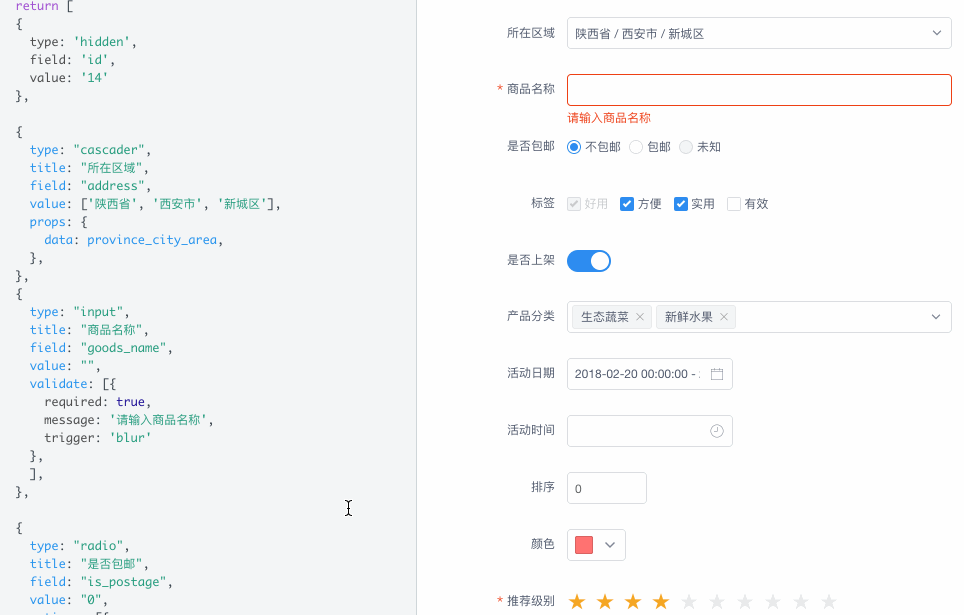
|
||
|
|

|
||
|
|
|
||
|
|
## 文档
|
||
|
|
|
||
|
|
[文档](http://php.form-create.com)
|
||
|
|
|
||
|
|
## 环境需求
|
||
|
|
|
||
|
|
> - PHP >= 5.4
|
||
|
|
|
||
|
|
## 支持 UI
|
||
|
|
|
||
|
|
> - IView
|
||
|
|
> - ElementUI
|
||
|
|
|
||
|
|
## 功能介绍
|
||
|
|
|
||
|
|
> - 内置17种常用的表单组件
|
||
|
|
> - 支持表单验证
|
||
|
|
> - 支持生成任何 Vue 组件
|
||
|
|
> - 支持栅格布局
|
||
|
|
> - 支持注解
|
||
|
|
> - 可以配合 [form-create](https://github.com/xaboy/form-create) 生成更复杂的表单
|
||
|
|
|
||
|
|
## 内置组件
|
||
|
|
|
||
|
|
> - hidden
|
||
|
|
> - input
|
||
|
|
> - inputNumber
|
||
|
|
> - checkbox
|
||
|
|
> - radio
|
||
|
|
> - switch
|
||
|
|
> - select
|
||
|
|
> - autoComplete
|
||
|
|
> - cascader
|
||
|
|
> - colorPicker
|
||
|
|
> - datePicker
|
||
|
|
> - timePicker
|
||
|
|
> - rate
|
||
|
|
> - slider
|
||
|
|
> - upload
|
||
|
|
> - tree
|
||
|
|
> - frame
|
||
|
|
|
||
|
|
## 安装
|
||
|
|
|
||
|
|
使用 [composer](http://getcomposer.org/):
|
||
|
|
|
||
|
|
```shell
|
||
|
|
$ composer require xaboy/form-builder:~2.0
|
||
|
|
```
|
||
|
|
|
||
|
|
## DEMO
|
||
|
|
下载项目
|
||
|
|
|
||
|
|
```shell
|
||
|
|
git clone https://github.com/xaboy/form-builder.git
|
||
|
|
```
|
||
|
|
开启服务
|
||
|
|
|
||
|
|
```shell
|
||
|
|
cd form-builder
|
||
|
|
php -S 127.0.0.1:8112
|
||
|
|
```
|
||
|
|
查看 Demo
|
||
|
|
|
||
|
|
- elementUI : [127.0.0.1:8112/demo/elm.php](127.0.0.1:8112/demo/elm.php)
|
||
|
|
- iview : [127.0.0.1:8112/demo/iview.php](127.0.0.1:8112/demo/iview.php)
|
||
|
|
|
||
|
|
## 演示项目
|
||
|
|
[开源的高品质微信商城](http://github.crmeb.net/u/xaboy)
|
||
|
|
|
||
|
|
演示地址: [http://demo25.crmeb.net](http://demo25.crmeb.net) 账号:demo 密码:crmeb.com
|
||
|
|
|
||
|
|
## 使用建议
|
||
|
|
1. 建议将静态资源加载方式从 CDN 加载修改为自己本地资源或自己信任的 CDN
|
||
|
|
2. 建议根据自己的业务逻辑重写默认的表单生成页 默认表单生成页
|
||
|
|
|
||
|
|
|
||
|
|
## 组件生成效果
|
||
|
|
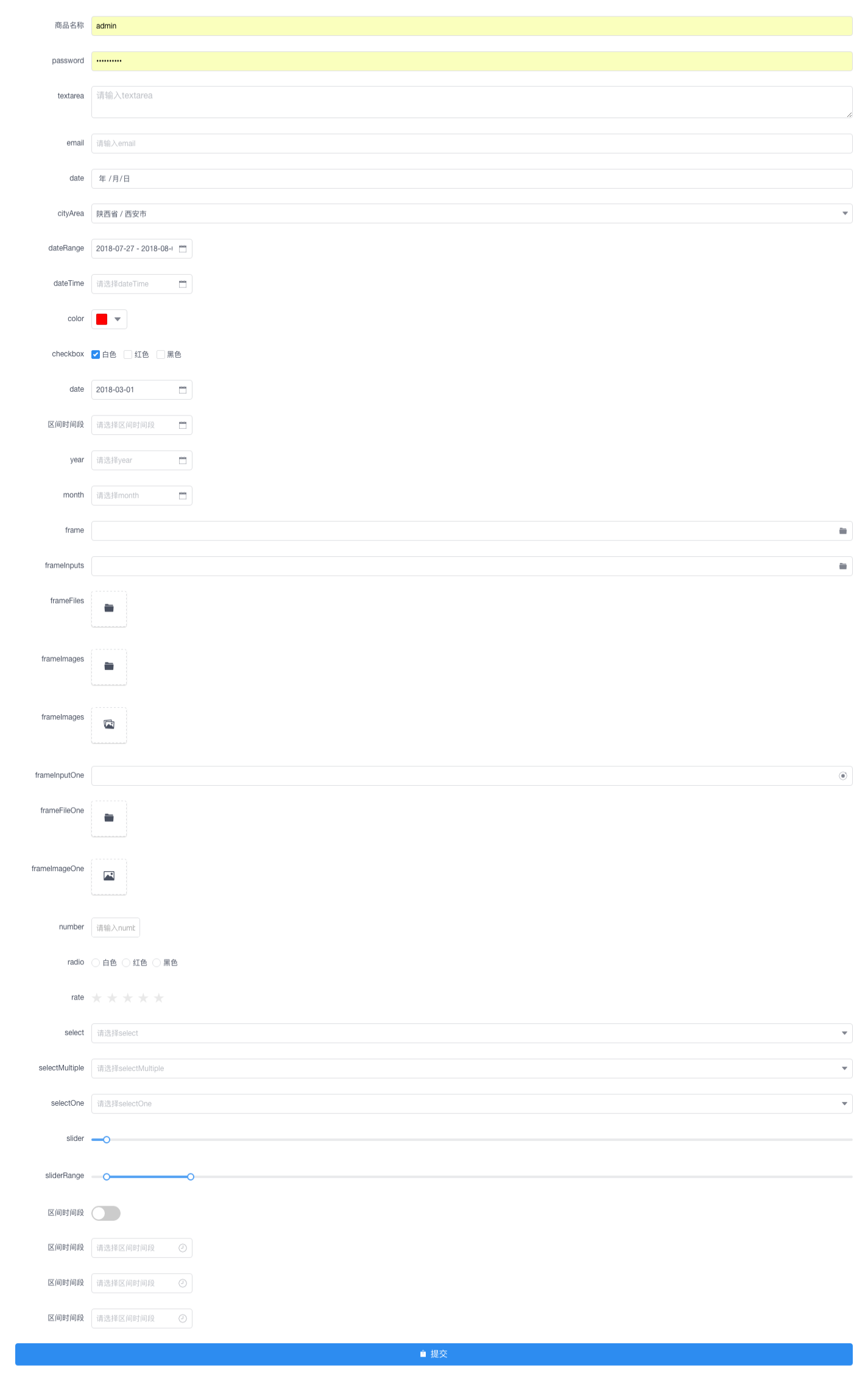
|